
- System: iOS 7.0+/Android 2.3.3+
- Seller: eitarosoft
- Release Date: June 30, 2016
- Pricing: Free (In-App Purchases Available)
- Rating: 12+ (Infrequent/Mild Sexual Content and Nudity)
- Genre: Otome Game
- Languages: English, Japanese
Gameplay
Makura no Danshi (Pillow Boys) started as an original anime series back in summer 2015, before receiving a mobile game application one year later: Amai Yume no Tsuzuki (The Continuation of a Sweet Dream). Now, a brand new feature has been added to the otome game - VR compatibility! Apparently, the virtual reality feature allows you to snuggle up with Merry (voiced by Natsuki Hanae) as if he is really there... Of course, we couldn’t not give it a try ourselves!
To play the VR part of the game, you have to complete the prologue and the first chapter Merry’s Route. Then, the VR/AR icon will be added to the main menu. You can enjoy the experience without mobile VR goggles such as the Google cardboard in the AR feature, but it’s recommended you invest in one and play the VR feature for the best experience. We also recommend headphones. So without further ado, let’s see what Merry has in store for us!

First, look straight ahead to adjust where Merry will appear. Then, tada!
He's there, right in front of you, lying next to you on the bed. If you tap Merry, or simply gaze in his direction, he'll respond to you with words and actions.
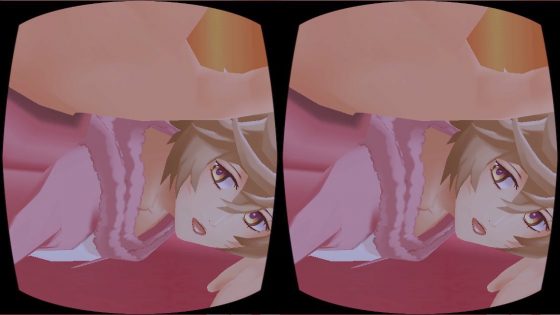
“It’s okay. I’ll stroke your hair like this until you sleep. How is it, are you getting sleepy?”
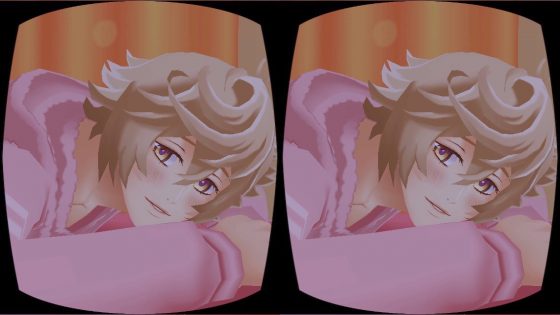
“Feeling tired? Then close your eyes. There’s a good girl. Good night.”
You can look around Merry's room, and even see him from his head to his feet! When you play the AR mode, the screen looks like this.

Once you're relaxed and ready to sleep, you can leave the room by finding the ceiling light. Look straight at the sheep, and it'll take you back to the main menu!


Important: If using a mobile VR headset, please make sure to play in a safe enviroment and be careful of virtual reality sickness!
Let's Play!
