
Hello Everyone and welcome back to another Honey’s Anime unboxing review. Today, we’re taking a look at Marseille’s newest intelligent graphics pixel processor, the mCable Gaming Edition. This HDMI cable is the first of its kind and was developed from the ground up. Marseille has presented to us a product that has us scratching our heads wondering if this cable actually does what it claims because, let’s face it, it is a huge claim.
First, Marseille has come up with the idea of providing more processing power for your gaming needs. This means that while most games have massive computing power, developers have to naturally cut corners to make sure the game is as perfect as can be visual-wise since most monitors/TVs lack the processing power to produce the game’s full visual potential. The mCable is Marseille’s solution to this problem by providing additional graphics processing power to eliminate as many jagged edges from visual objects as possible. This is an additional anti-aliasing feature to enhance gameplay and visuals in general.
Marseille says that this can reduce up to 75% of jagged edges from graphics artifacts by recreating every pixel for a more realistic rendering of graphics. This also reduces any shimmering effects from textured objects without any noticeable blurs. In addition, this will also enhance visual depth, focus, and detail. Kind of hard to believe but we did test the cable out and will be able to discuss more for you.
What’s In the Box
It’s simple. When you purchase the mCable Gaming Edition, it comes with...the cable… Of course, we were expecting some sort of an instruction booklet but, alas, it is so simple that you didn’t need it. All you need to do, as indicated in the box, is:
- Plug the USB on a display or platform to power it up.
- Plug the HDMI cable to the indicated slots:
- “Source” plugs into your platform of choice.
- “TV” plugs into your...TV. You can also use your VR headset or an audio/video receiver.
- DONE!
As far as other information, The box itself contains information about how the company thought of the idea of enhancing visual resolution for video games and cinema aficionados alike, and also what the mCable is and can do. The mCable is compatible with a plethora of platforms: Xbox 360/ONE, PlayStation 3/4/Pro, Wii U, Switch, VR headsets, Blu-ray players, PCs, and of course, then one thing we were initially curious about, streaming devices.
Under mCable’s Hood
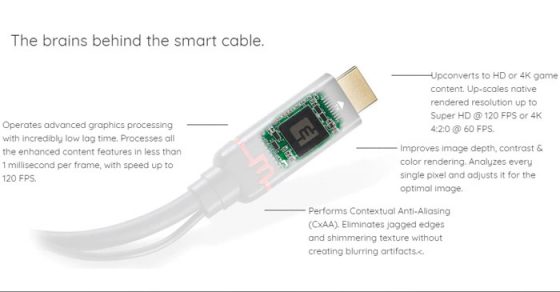
The mCable processing chip is quite beefy! Its design, VTV1224, is by Marseille Inc. and has an HDMI 1.4b Receiver, an HDMI 1.4b Transmitter, an HDCP Engine, 4K Scaler Processor, Graphics Post-Processor, and an Embedded Processor. The operating system for the mCable is Real-Time Gaming Algorithms Control State Machine 1.9 and supports audio formats for Uncompressed Linear PCM (Up to 8 channels at 192 KHz), Dolby Digital/EX/Plus/TrueHD, Dolby Atoms, DTS-ES/HD Master Audio, DTDS-HD High-Resolution Audio, and DSD/SACD (Up to 8 channels).
The processor has the capabilities to give you the best performance possible. Below is a chart that shows the resolutions it pushes out. This is something you need to find on your own because it is not necessarily specified with the box. In order to appreciate the full quality of the mCable’s processing power, you need to set your monitor/TV at specific settings which kind of turned us off as gaming on a PC with the settings you have, will obviously be altered so this may not be for you if you like specific setting on your PC.
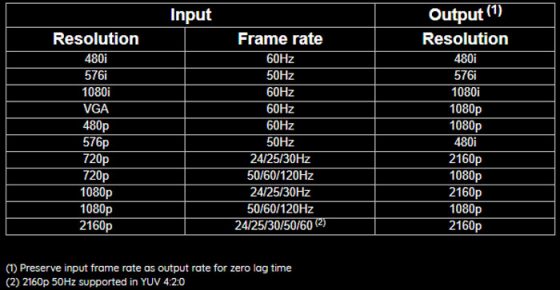
As a quick note, most TVs people get are probably a standard one with a resolution of either 720p or 1080p at 60Hz to 120Hz, give or take. With the mCable, those specific settings don’t really show any change as far as anti-aliasing. It’s almost unnoticeable… BUT, the mCable does indeed sharpen the picture and graphics to be more vivid. Of course, this might also be a turn-off to those who have specific settings regarding their hues, tints, contrasts, etc.
If you want to see what the mCable can do, you’ll need to make sure you Source input settings are set to the specific resolution in the Input section of the chart while also adjusting the frame rate to the indicated settings matching the aligned resolution. Once those are set, you should experience a huge difference in visuals! The mCable is truly remarkable in this area because for those who have less than optimal TVs with great resolution, this is your love song. When matching the resolution with the Hertz indicated in the chart, you will see huge enhancements.
For example, 720p or 1080p TVs at either 24/25/30Hz will produce a whopping 2160p. That just seems like overkill! But if you have 1080p, 50/60/120Hz, then the output will be the same but you may notice some sharpening enhancements in the picture but honestly, it’s hard to tell. The rule of thumb is the lower the Hertz, the more you’ll be able to get out of the mCable and the results are significant. We can’t stress enough how amazed we are at the performance it produces. This may not work with all games and instances of frame rate and resolution but it is still amazing.
Anti-Aliasing
As for Anti-aliasing, this is also affected depending on the TV output and the quality of the game itself. Truthfully, though, the older the game, the better the graphics. Think about that! If you are a person sworn on the best graphics ever, then imagine playing retro games where you will be able to have a beautiful picture to enjoy that doesn’t seem so old-fashioned and out-dated—I mean, it is old but they are still great games, the retro ones. That means you can grind old-school Doom, Unreal, Mario, you name it, and think it was a remastered version, so to speak.

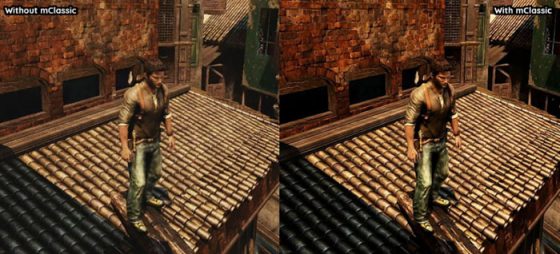
Of course, trying to play a newer game will not be so enhanced as compared to retro games. Actually, there were instances that the graphics didn’t really mesh well and that was noticeable but didn’t deter us from the big picture, and that is the mCable has done something new and great. The really cool thing about the mCable Gaming Edition is it has a sister that is catered more towards cinema, the mCable Cinema Edition. This one is definitely for the movie-goers and movie-buffs of the world. It also looks great with other types of media such as web videos, gifs, and anime! While the Gaming Edition has you needing to follow a specific setup in order to appreciate its performance, the Cinema Edition is simpler and literally, all you have to do is just plugging it in and you’re good to go.
With regards to 4K resolution TV, at some points, it did seem to show signs of some noticeable differences with color shading but not by much. 4K still proves to be the better option for visual performance.
Is There Any Lag?

Unfortunately, we did not have the proper equipment to test this part of the mCable but we did look at a lot of videos demoing the mCable and its performance that we can honestly say, this cable is certainly the dream gaming cable we all want who may not be able to afford the high-end products for gaming visuals. This is definitely your chance to experience high-quality visuals on lower than expected resolutions from say, your 720p TV.
When others have tested the lag, they were unable to detect any lag really, and that really says a lot for a product to be rendering visuals anew and outputting it at a higher quality than expected for any TV. We tried it out while streaming and it really didn’t hinder our experience at all. Sometimes, we like to use out preview monitor to stream as it shows everything being produced regarding alerts from viewers from such programs as Streamlabs, Moxy, StreamLables, and more, and when we used our Elgato HD 60 S stream device, which promotes it’s little to zero lag in gameplay, it was exactly the same so we can confirm there, that this has no effect on our production of gaming via Twitch which, in turn, produces the same amount of quality in extremely little, to no time.
Honey’s Final Thoughts
We have to say. We have never come across anything like the mCable before and the fact that technology and the people behind can come up with something so innovating for the masses, it nothing short than spectacular. Again, for those who seek true performance that visual technology can provide for you, this cable may not be for you. This cable seems like the answer to those who can afford high entertainment merchandise to heighten their experience. We do have to mention, the images they showcase on their website does not accurately reflect the true experience the mCable can produce, but it is pretty damn close! The mCable is definitely better via web content rather than Blu-ray to TV which is already running on its own performance programming and enhancements if you think about it.
While we extremely love the mCable, we can’t help but notice that it does have a couple of drawbacks. A COUPLE! One is that you have it set at a specific setting for the resolution to really appreciate the mCable and the other is that the text on our PC monitor did lose some resolution making it more blurred or unnoticeable than expected. We’re not sure if it was because of the thinness of the text versus the resolution it tries to produce or what. Ultimately, that’s it. Nothing else to compare to or even try to find a reason to not love it, the mCable is amazing and we can only wait to see what Marseille comes up with next!
What do you think about this review? If you are still on the slump about getting the mCable and have low-resolution TV/monitors or simply want a boost in quality with your favorite movie/show, then the mCable is right for you! Visit their website for all the information needed to get you in the know and if you really want to purchase the mCable, this link is the way to go: https://www.marseilleinc.com/mcable-gaming-edition/!
Let us know what you think about the mCable in the comments below!
Recommended Post



