
Transform music into light
About Nanoleaf
Nanoleaf is an intelligent lighting company that strives to usher in a new era of lighting that focuses on personalization and developing future-proof lighting products. With smart Light Panels that are innovative, interactive, and high quality, Nanoleaf is at the forefront of intelligent lighting. As they themselves say on their website: “If you hunger for the best damned lighting technology on the planet, welcome. We’re glad you’re here”.
The Rhythm Edition
While the basic Nanoleaf Light Panels can be set up to display color patterns or even mimicking sunlight, the Rhythm Edition prides itself in its ability to light up your life using musical beats! Of course, they can still be set up to light up with no music as well. And if you’re a gamer, the Rhythm edition is compatible with Razer Chroma, which allows you to hook it up to Razer gear and make your gaming experience even more extreme!
We got our hands on one of these babies and took it for a spin. Read on to get the scoop!

What’s Inside?
The Nanoleaf Rhythm Edition comes with everything you need to get started: 9 Light Panels (they’re larger than they look!), one Rhythm Module that allows your Nanoleaf set to listen to your music, 9 Linkers to connect the Light Panels together, 9 mounting stencils to make your life easier when putting them up, and 28 mounting strips to make sure your Nanoleaf Light Panels stay put. Of course, there’s also a power cord that connects to any of the panels to deliver power to them, as well as a manual Controller to cycle through effects and control brightness; though you can also control it via phone app or virtual assistant like HomeKit, Google Assistant or Alexa.
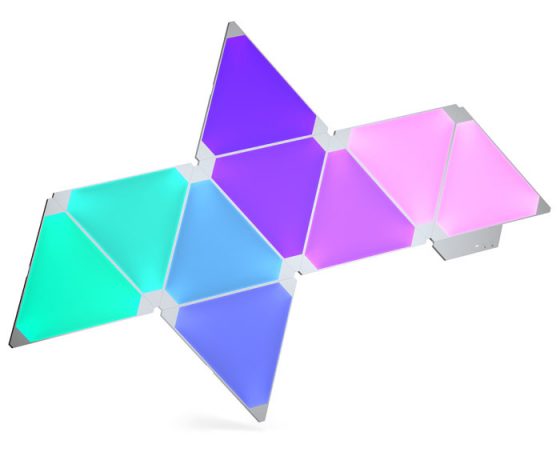
Why They’re Awesome
- Rhythm Upgrade Module, which has built-in sound sensors to automatically pick up on audio. This is the big difference between the Rhythm Edition and the basic Nanoleaf Light Panels; it’s what truly makes them special.
- Razer Chroma integration: sync up the Light Panels with Razer gear for a super immersive gaming experience.
- Up to 30 Light Panels can be hooked up to one Controller.
- Ability to customize colors and animations with the Nanoleaf Smarter Series App or in the Home App in iOS10+
- Also controllable with the manual Controller and voice control (Siri, OK Google or Amazon Alexa).
The Experience
Honey’s Anime Unboxing Nanoleaf Light Panels - Rhythm Edition
Straight out of the box, the Light Panels and other attachments are pretty much ready to play with. All you need to do is take the panels out, put the power cord and Controller together, come up with a layout and use the included mounting strips to stick your creation on the wall -or other surface of your choosing-, attach the Rhythm Module, plug it in, and it’s ready to go after about a minute of loading. Though Nanoleaf does suggest trying the panels out on a table first before committing to anything, which is a great idea.
We also recommend downloading the app before you start setting things up, as it comes with a Layout Assistant that is super useful when trying to come up with a cool design and you can test out all the functions of your Nanoleaf Light Panels before sticking them on the wall. We didn’t use the Layout Assistant to come up with ideas, as we didn’t realize that was an option at the time, but we were able to successfully try out and download multiple patterns to the app! The Nanoleaf app also lets you know when your Light Panels need a firmware update and you can manage that from your phone too! It takes a couple of minutes for the panels to update and everything to be up and running. Once the panels were up and the music was going, we had virtually unlimited color, brightness, and pattern options!

The only trouble we ran into was when switching between users, though we did have an iPhone and an Android sharing the Nanoleaf. And there seem to be some bugs when using the iPhone app in general. If Home takes control of the lights, it doesn’t allow the Nanoleaf app to connect to them, but you can’t use the app if they’re not added to Home. So we made sure to delete them from Home and only let the Nanoleaf app control them, though they get added automatically and the next time we tried using the iOS app it was permanently disconnected from the panels. (The Android did not have that problem). We also found that, after turning the lights off manually, the iOS app became disconnected permanently from them and it was impossible to connect to them unless we either power cycled them, which fully resets them, or unpaired and paired them again.
While the android app didn’t have any of these connectivity issues, if the Android phone was connected to them, the iPhone was unable to connect unless the Android completely forgot the Light Panels, which meant re-pairing if the Android user wanted to control them again. This all seems to be more related to the iPhone app than the lights themselves, though. We’re hoping an update to the iOS app will fix this. When we decided to stick just to the Android app, we stopped having any problems.
Should You Get The Nanoleaf Rhythm Edition Light Panels?
Honey's Pros:
- Super easy to use.
- Future-proof. Easy and quick firmware updates.
- Free application that allows full control.
- Very customizable.
- Expandable (up to 30 panels per Controller!)
- Affordable. $229.99 USD and $59.99 USD for 3-panel expansions.
Honey's Cons:
- Issues with iOS app
- Possible issues when adding multiple users
Honey's Final Verdict:
That said, the price tag may seem high to some, but the technology is so worth it. The setup is relatively easy and, once you have your app running and the lights paired, there’s no stopping you! They look truly amazing and can instantly modernize a room, make it romantic, exotic, give off a cool vibe, bring warmth with colors, and most importantly, enhance your music and audio experience in a way you’d never experienced before!
Do you own any Nanoleaf products? Let us know what your experience has been and maybe share some layout ideas with us! Are you planning on or considering getting a set? Where would you put it? Share your thoughts with us in the comments!

